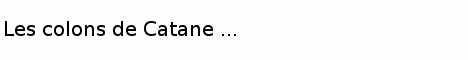Your blog on Google Earth
Warning: file_exists() [function.file-exists]: Unable to access /mnt/105/sdb/c/5/sourisdudesert/caticons/Tech tips.gif in /mnt/110/sda/c/5/sourisdudesert/wp-content/plugins/cat-icon.php on line 51
Warning: file_exists() [function.file-exists]: Unable to access /mnt/105/sdb/c/5/sourisdudesert/caticons/Geek zone.gif in /mnt/110/sda/c/5/sourisdudesert/wp-content/plugins/cat-icon.php on line 68
(See below for english version)
La semaine dernière, je m’étais amusé à voir comment on pouvais facilement créer des liens d’un blog WordPress vers Google Earth. Mais peut on faire l’inverse ? Comment créer des liens de Google Earth vers son blog ?
Le second hack du plugin GeoPositions que je vous propose permet d’afficher dans Google Earth l’ensemble des posts de votre blog qui sont “localisés”. Un peu obscur ? Voici un exemple :
J’ai fait un post qui traite de Berlin, et naturellement j’y ai mis un lien “GeoPositions” vers Berlin.
Lorsqu’un visiteur clique sur “Voir mon blog sur Google Earth”, une marque apparait sur Berlin, signalant qu’un post s’y rapporte. Lorsque le visiteur clique sur cette marque, la liste des posts se rapportant à cet endroit s’affiche.
Autrement dit, on peut parcourir un blog dans une dimension spatiale, et non plus seulement temporelle. Si vous avez Google Earth, je vous invite à découvrir ce que ca donne ici .
(english version)
Last week, I talked about a way to easily insert Google Earth links in your posts. But what about the reverse ? How to create links from Google Earth to your blog ?
The second GeoPositions hack I propose allow visitors to display all “localised” posts of your blog in Google Earth. Let’s see an example.
I do a post about Berlin, and I put a “GeoPositions” link on it.
When a visitor clicks on “See my blog on Google Earth”, a placemark appears on Berlin that signal the existence of a post. When the visitor select this placemark, links to all the post that referer to this location are displayed.
In other words, you can walk through a blog spacially and not only temporally. If you have Google Earth, I invite you to discover the result there
Aucun commentaire »
No comments yet.
Ecrire un commentaire
You must be logged in to post a comment.
Clefs : carte blog wordpress google earth plugin géolocalisation cartes blogs wordpresss googles earths plugins géolocalisations wordpres géolocalisattion